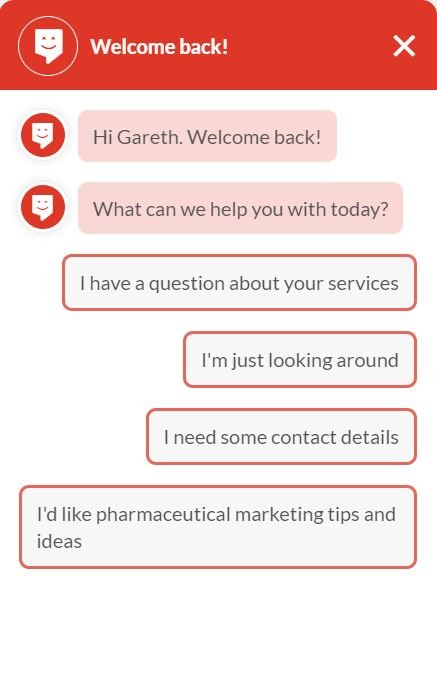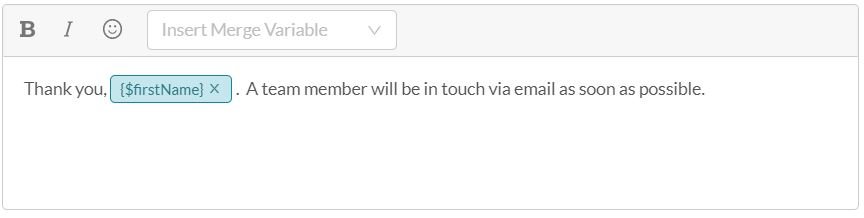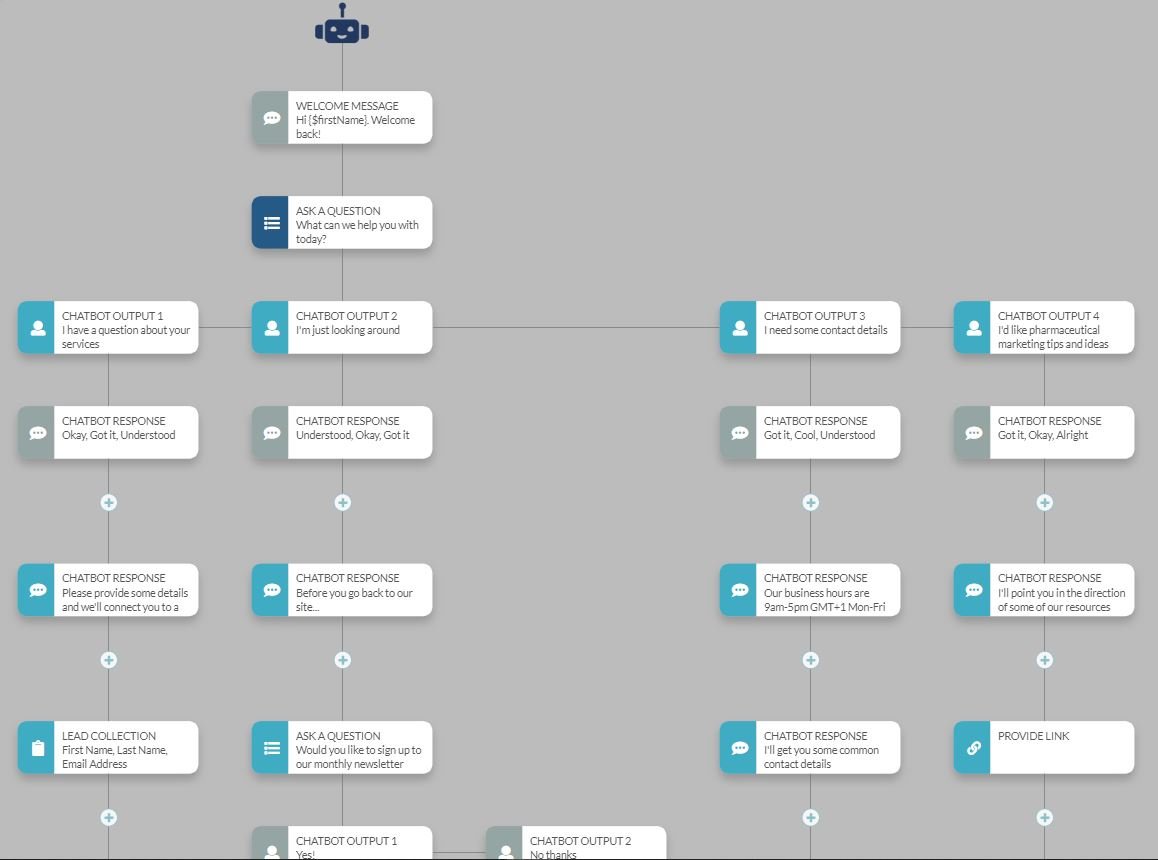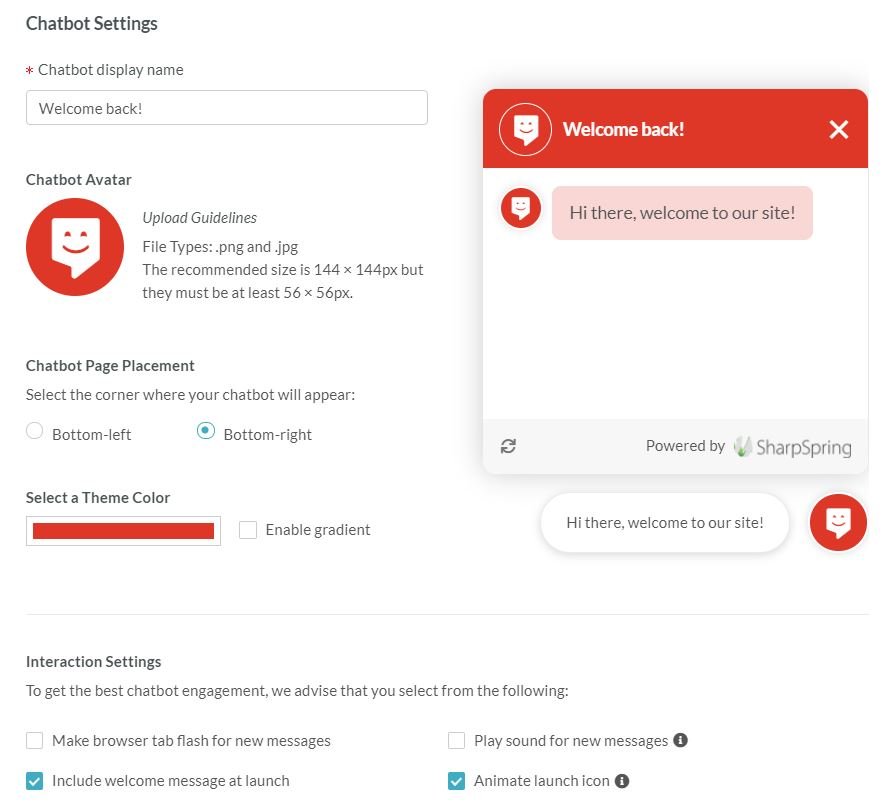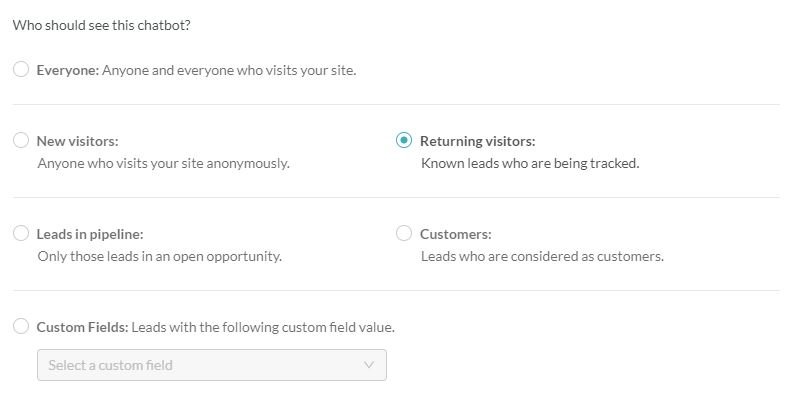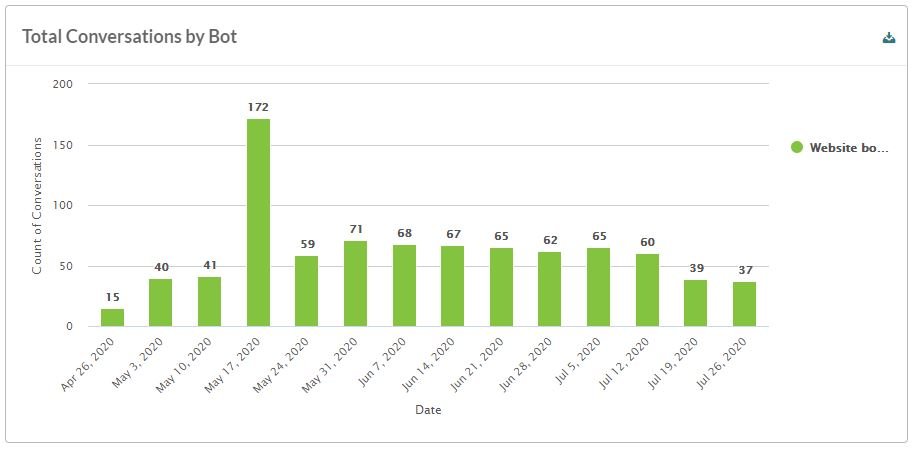Chatbots: A SharpSpring Case Study
The findings from a three-month SharpSpring chatbot experiment on our agency website.
Chatbots have received mixed reviews over the last decade.
Many say chatbots are impersonal, provide limited support and responses and generally create frustration for the user. Others say chatbots provide immediate customer service and increased customer satisfaction.
What do you think?
Having tried to remain neutral, I have (almost guiltily) discredited chatbots in B2B environments for the last few years due to their limited abilities. But chatbot features are increasing.
Subscribe for marketing insights via email
And I do like to keep an open mind (and also, programming a chatbot looked like fun)! As SharpSpring has recently introduced a new chatbot feature to their system, I embarked on an experiment for the three-month period of May to July to determine whether a chatbot could contribute to our website and inbound marketing goals.
As a caveat before we begin, not all organisations should or need to use chatbots. If you don’t have a marketing automation system like SharpSpring or Hubspot, I would not recommend using a standalone chatbot product as you will be adding more custom integrations that need configuring and managing.
If you are considering using a chatbot as part of your inbound marketing efforts - and adding a new robotic member to your team - read on. This post contains some of the features of our chatbot, combined with what we’ve learned, as well as the results for the period of the experiment.
1. DEFINE THE CORE FUNCTION OF THE CHATBOT
We realised that, for a B2B marketing agency, our chatbot’s role was to provide basic details for those looking, as well as signpost some content those users might find useful. Essentially, improving user experience. The options we offered users are below.
When programming a chatbot, keep in mind your website users as well as the products and services you offer. Homepage and navigation content will be easily accessible and won’t need to feature so much. Reviewing and arranging your content, and inbound calls and emails, will likely determine the content options your chatbot will need to provide. But, generally speaking, this is a good chance to offer some more obscure content and information that isn’t so clearly signposted, and capture the user’s details at the same time. Defining the core function of the chatbot will ensure it is created strategically.
Alternatively, similar B2B service providers can use chatbots to generate user feedback on the website and its content or use it as a customer service tool. I’d suggest aligning it with your website objectives.
2. ALIGN WITH INBOUND MARKETING EFFORTS
The Orientation Marketing website houses a large amount of informative and educational content, such as this blog post, to inform users on key topics. An inbound marketing strategy as such aims to capture contacts, subscribers and leads, and build an audience to serve further content. Our chatbot was built to contribute to this strategy.
Should the user be interested in some of this content (and select the pharmaceutical marketing tips and ideas option), a selection of our downloadable e-books and resources is offered. If the user is further forward in the buyer’s journey than expected, we also offer more information regarding our services and how to get in touch to discuss in more detail. As we operate within a highly traditional sector - B2B pharma supply chain - it is common that decision-makers prefer service-related conversations either face-to-face or via a virtual meeting. We make this available via the chatbot.
In the case of inbound, the user could equally be diverted to other similar content offers, such as webinars and podcast episodes if available, and any other content pieces part of an inbound marketing ecosystem designed to generate leads.
Your most valuable (or most recently published) content likely to create demand should be prioritised - keep the number of promoted content minimal to avoid overwhelming the user. Changing this content on the SharpSpring chatbot is easy and is a case of changing the URL within the workflow.
3. MAKE THINGS PERSONAL
The user is aware that he or she is talking to a bot, but this doesn’t mean we shouldn’t program conversational responses. Customise your welcome message based on your personas and details you have already obtained (using merge fields from the CRM), but keep it simple. This was something we kept in mind when creating a bot to engage with a professional audience.
Including merge variables such as First Name (generated from the CRM) within messages and responses to generate a personal touch.
We find that programming the bot to address the user by name is enough to achieve this personal connection. Again, the level of personalisation will depend on the primary function of the chatbot and data you collect. Regardless, your aim is to connect with the user and generate a positive outcome from that chatbot interaction.
Consider using humour or emojis within your responses to further personalise the experience with your chatbot if necessary - don’t forget, your chatbot is an extended member of your team and should adopt your brand tone of voice. Your own experimentation may be required to strike a balance here but our suggestion would be not to do too much.
4. MORE WORKFLOWS AND RESPONSES, MORE INTUITION
Keeping the chatbot easy to use, and therefore more intuitive, often means more complexity on the back end. Effective chatbots will comprise of various workflows offering the user a range of options and responses designed to keep the user engaged by asking questions (as well as acknowledging the answers) and then moving the user towards the solution.
SharpSpring offers a range of standard responses designed for a two-way conversation. Single-word responses such as Okay and Understood acknowledge the responses and actions of the user before the chatbot then responds. Multiple responses can be configured so that the chatbot selects one at random. If your workflow chart looks complex, it likely means that your bot is well programmed.
A SharpSpring chatbot workflow chart example with multiple responses.
Configuring multiple chatbot responses, increasing the amount of responses for higher engagement.
Messages and responses remain short, but we increased the number of messages so everything can be received and reviewed. These few seconds create blank spots to inform users what’s going on, helping the conversation progress. Ensuring that the conversation flows at all times is a priority when looking to keep the user engaged within that conversation.
Keep in mind, however, that a chatbot can only do so much, so providing 2-3 options per query is often effective as the user is more likely to get what he or she is looking for. Every conversation should also end by asking if that user is satisfied with the response or if can we help with anything else? Intuition is key. Should the user need more help, contact details should be visible.
5. USE SUBTLE INTERACTIONS
Once we understood our aims, some of the basic messaging as well as how we wanted conversations to flow, we were presented with several design and user experience related choices. Keeping things simple is a priority for our website as a whole and the chatbot is amongst a host of other subtitle features. The bot needed to be visible, but not overpowering.
Upon launch, the chatbot icon animates by pulsing three times, followed by a short message to greet the user - addressing the user by name if the system is aware of that user.
Chatbot greeting to known users.
Chatbot settings in SharpSpring.
Other options were available to increase bot engagement, such as having sounds play for each new message or have the browser flash at the same time, but we felt this would have a negative impact on the user experience in the long run. Like all animations, limit to avoid negating the experience as well as devaluing your brand. If you are a SharpSpring user, you can access your interaction options in Settings.
Our chatbot (at present) uses the default gravatar, but it could easily be changed to display a more personal image such as a sales or customer service representative here at Orientation Marketing or even the logo if needed. The shade of red is chosen as it stands out, but also, as it is one of the brand colours we use. As the chatbot develops, we may consider different gravatar, or even different gravatars for different chatbots (on different pages) since multiple chatbots can be launched.
6. CAPTURE THOSE “LOOKING AROUND”
Often, a website user will visit a website with the purpose of exploring, simply looking around to see what is on offer. In the case of such casual browsing, users can often open the chatbot without wanting anything specific. By default, a I’m just looking around response can be used so the user can select when prompted and return to the website experience. A useful CTA here, as suggested to me by Tom at Autus Consulting, is to prompt a newsletter subscription.
By communicating this offer (and the benefits of the newsletter subscription if required), and as we have found, the user will be happy to provide some details to receive a free subscription. Here, you have a more on-demand form when compared to standard forms - this engaging method of data collection is often more effective than filling out a traditional one-way form. Always offer something in exchange for some contact details at the end of the chatbot conversation - it’s effectiveness will surprise you.
7. EXCLUDE CHATBOTS ON LANDING PAGES
We have established that chatbots help us drive inbound leads and subscribers, but we would likely see the opposite effect happen should we launch chatbots on landing pages already designed for this aim. Landing pages that gate e-books, webinars and other downloadable content should not launch chatbots or any other functionality that distracts the user from completing the sole aim/purpose of the page.
Offering two methods for conversion on a single page will likely lead to confusion as well as a delay, resulting in a page bounce and a lost lead. A select number of pages on this website have been identified with the chatbot programmed not to appear.
8. CONSIDER LIVE CHAT IF YOU HAVE THE RESOURCE
We also realised that, although desirable, enabling the live chat feature could become problematic due to our limited office hours in relation to the global market we operate within. We would likely miss many of those live chat requests through the bot, as we have done in the past with the live chat feature with another provider, and cause frustration.
If you have the resource, live chat provides users with the option to talk to someone within your team direct; a valuable customer service tool for any organisation. (SharpSpring’s chatbot integrates with Slack for its live chat feature.)
9. GOING FURTHER: CHATBOT SEGMENTATION
The chatbot you see on our website has evolved from a segmentation perspective since this initial experiment. We now have two chatbots running - both are similar in terms of workflows and responses, but we do plan on expanding the options within each in due course, and potentially create more chatbots for specific pages.
At present, the first chatbot shows when new (anonymous) users visit the website, with the second for the returning users who are being tracked and are known to our system. The chatbot for the returning visitors greets the user by name and welcomes the user back to the website in a more conversational tone where generating contact details isn’t the goal as this has already been achieved.
Basic user segmentation in SharpSpring.
Segmenting visitors will eventually allow us to tailor the content we show those visitors, increasing the number of options to engage with us now that we have gained their contact details. The SharpSpring chatbot setting offers other segmentation options by default, such as launching different chatbots for customers, leads and others at various stages of the buyer’s journey, as well as other information that might have been gathered related to services, interests or problems they are looking to solve.
Regardless, segmenting audiences and providing more relevant content and messages will increase chatbot performance. All marketing channels should be optimised in this manner and we would recommend new chatbot users take a similar course to what we have done, building on the chatbot’s capabilities as you become more comfortable programming and as more data is collected.
10. PERFORMANCE AND OUTCOMES
I have been positively surprised by the performance of our chatbot for the 3-month period of initial testing. As the report below shows, the chatbot was used consistently on a weekly basis by our website users - 1.54% (861) of all our website users (56,027) for the given period used the chatbot. The conversion rate for the website (based on form fills) for the same period sat at 2.39%, so by comparison that chatbot engagement rate/total chats is quite promising at this early stage.
Increasing usage may be an obvious aim for future chatbots, which may be done by changing the welcome message, gravatar or by tweaking the animations/interactions. However, before setting such objectives, we shall assess the performance of our two (new) chatbots before making any assumptions.
Total number of conversations by bot per week (Apr 30, 2020 - Jul 31, 2020)
Also promising is how the chatbot contributes to our website goals of generating leads and creating more contacts within our CRM. For this period, a total of 12 contacts were created directly by the bot - mainly in the form of newsletter subscriptions - as well a further 32 contacts created by having the chatbot divert the user towards our landing pages that contain downloadable content. There is also room for promoting the newsletter, as well as other gated content, further within the chatbot’s workflows.
We are also aware that that the bot has provided users with the contact details of our new business team members, which have turned into 2 working opportunities that haven’t been accounted for in the onboard dashboard above.
11. CONCLUSION
Within a well-oiled machine, chatbots can trigger automation tasks, pre-qualify leads and connect prospects with the right information or the right people within the organisation. They can also boost engagement with personalised workflows that integrate with your marketing automation system’s emails, meeting calendars and content. All such interactions are then stored in the CRM under that contact record.
This experiment has reminded me that our marketing beliefs are sometimes inaccurate and complacent. We’ve always considered B2B a face-to-face, sometimes old-fashioned marketplace to operate within where innovations such as chatbots have no place. This experiment proves otherwise.
My recommendation for anyone considering launching chatbots on websites would be to start small and find out for yourself if chatbots work for you and your organisation. To accompany these tips and findings, see this list of best and worst chatbot practices that can help steer your programming.
For a demo of SharpSpring’s chatbot/live chat features and automation system, get in touch with us and I’ll happily walk you through our chatbot configuration.