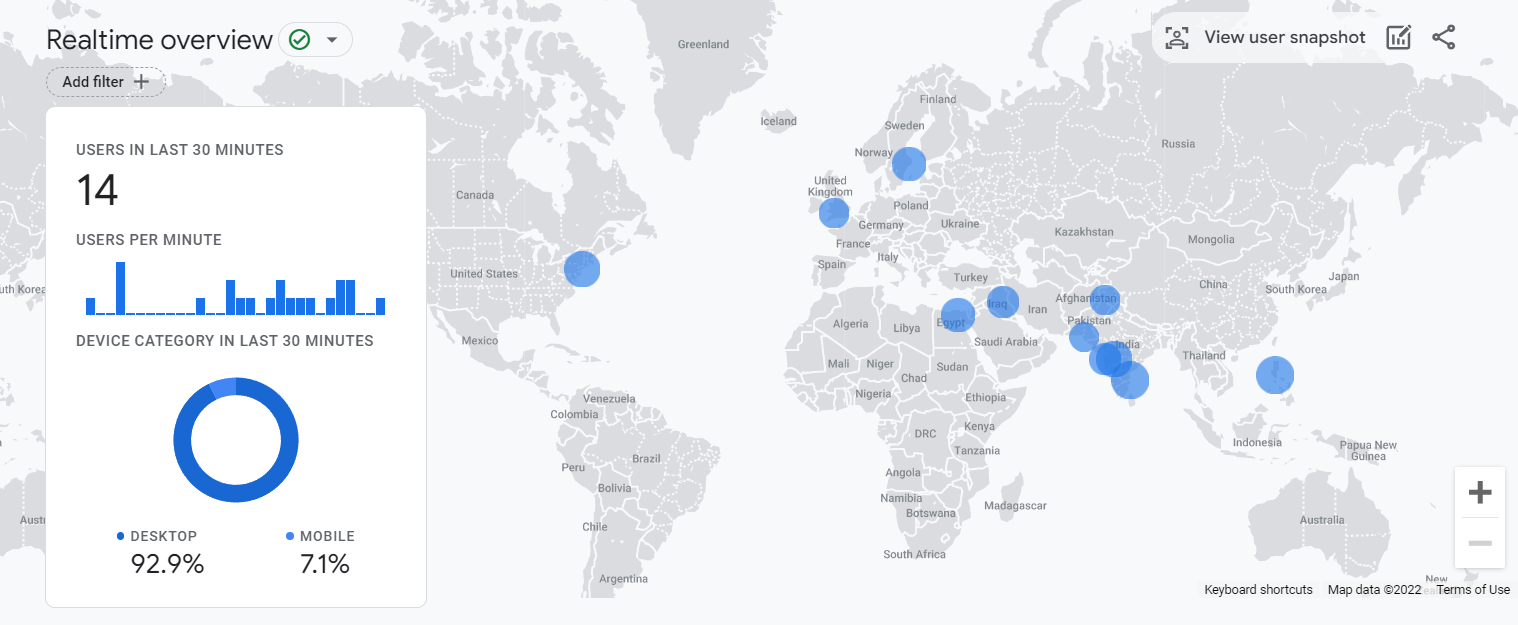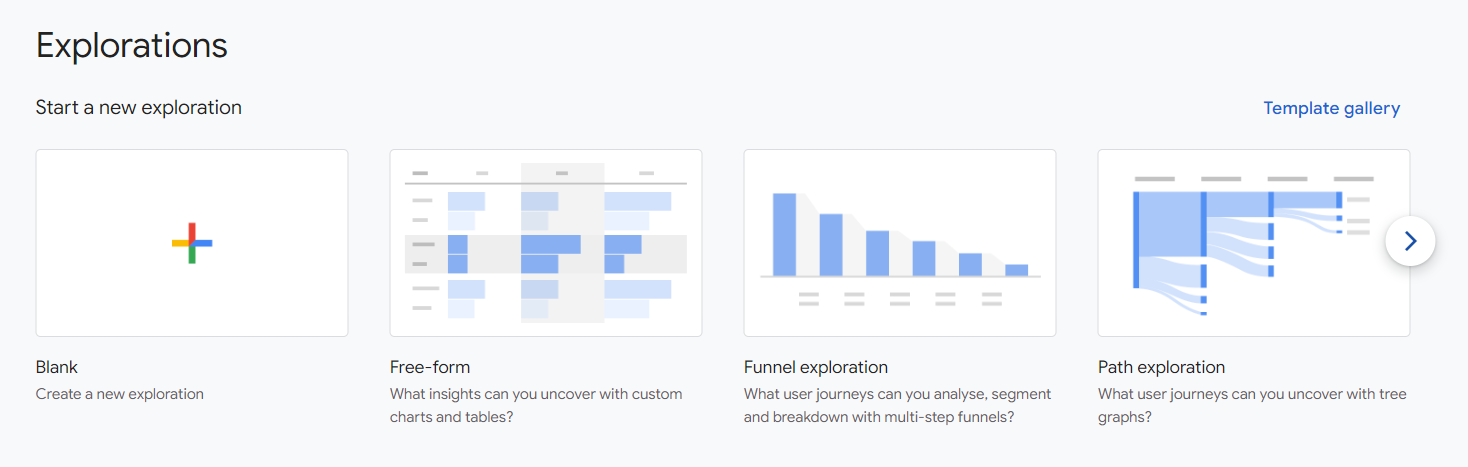GA4: An Overview For Pharma Marketers
The implications for pharma marketers associated with Google Analytics 4.
Digital marketers and website owners will likely be aware of the changing environment ahead of them with the introduction of Google Analytics 4 (GA4), Google’s new analytics tool. GA4 replaces Universal Analytics, which has been standard for marketers for the last fifteen years, and has caused some concern since it was announced that it will be completely replacing Universal Analytics on July 1st, 2023. So, in six months, you will be forced to use GA4 for any future website data collection. This creates a headache for pharma marketers because not only are there implications for configuration and setup, but you would be using an entirely new data model and therefore reporting interface.
Subscribe for marketing insights via email
In this post, we’ll review the implications and provide an overview of GA4.
Google Analytics’s demo account
If you are familiar with Google and Google’s various product offerings and training, you will already be aware of the Google Demo Account. This account collects data from Google’s Merchandise Store and allows all Google users to access the account for experimentation. I think this is well worth doing before you play about with GA4. The Google Analytics demo account contains one Universal Analytics property and two Google Analytics 4 properties and you can find details for access here.
GA4 is currently in beta mode and you can expect a whole host of new features to be added to the tool over the next 6-12 months. Some marketers and website owners are taking this opportunity to move over away from Google and use other third-party analytics tools, perhaps to try to understand individual web visits on a user level. Don’t forget, Google Analytics cannot track everything that happens on a website, and with this missing information as well as the lack of access to raw data, now might be the time for marketers to at least review alternatives (more on this later)…
A new data collection model
What possibly scares marketers the most about GA4 is that the platform uses a very different method for collecting behavioural data. We’ve been used to session-based reporting in Universal Analytics. A session is a group of user interactions that take place within a given time frame which can contain multiple page views, events and social interactions and a user could trigger multiple sessions throughout the day.
In GA4, everything is built around events, where each interaction is therefore registered as a single standalone event (and not grouped into a session like in Universal Analytics). Breaking interactions into single events provides marketers the ability to see data on a more granular level, therefore, offering a better ability to predict user behaviour. It’s this enhanced capacity for path analysis that seems to be driving GA4 at present - certainly what we see in this current beta mode.
To support this new focus, what we have is a new machine learning engine there to help you with predictability from the onset, as well as a new data visualisation interface to be able to help you better understand what is going on. For example, all you would need to do is collect a signification amount of data, and you are offered far more “insights” than in Universal Analytics. Here is a good video tutorial for getting to grips with GA4 if you have had no prior use of the tool.
Tracking events
As we’ve established, the data model in GA4 is more flexible than its predecessor. When setting up GA4, you will need to think about the important actions on your website that would constitute an event. Should visiting a certain page or clicking a button or a combination of the above constitute a conversion or an important action, then this is considered an event. Individual events as such is the main reporting functionality in GA4.
In GA4, the naming convention is also more flexible, and the events are solely dependent on the person who is implementing the tracking setup. A parameter called “Event Name” is the only mandatory field and then everything else is optional and dependent on how you would like to set up further events or sub-events.
But whilst this is a little more complex, I’d suggest keeping within the boundaries of the 4 categories of events in GA4: (1) Automatically collected events, (2) Enhanced Measurement events, (3) Recommended events, and (4) Custom events. Please find more information about the different types of events here on the Google blog. My suggestion at this stage would be to implement the first two events because they can be collected automatically without the need for any custom configuration.
GA4 reports and insights
As previously mentioned, the hope with GA4 is to help users identify trends and predict future trends via insights. Insights were available in Universal Analytics, however, in GA4 this feature is a lot more detailed. For example, you are able to see Google’s predictions for specific audiences (predicted downloads or e-commerce transactions, for example) based on data it has previously collected and based on the events which you will have already set up. The ability to spot anomalies as such could be highly important for marketers looking to assign budgets to specific campaigns.
I came across a quote on the Search Engine Journal website: “A data collection strategy is only as strong as the information you can extract from it.” And this is quite important when you are actually setting up a new tool to report on your marketing actions and campaigns, in a time when reporting and data accuracy in a world where user privacy is more obvious than ever. So, consider the metrics that are important to you for your marketing reporting.
Realtime overview in GA4.
For a snapshot of what is happening on the website, I really like the new-look Realtime Report. It provides events that happened in the last 30mins, which is nice if you are looking to confirm that the tool is working and is collecting data or if you want to see the effect of campaigns in realtime. (The UI is also really nice!)
More practically, the Life Cycle Reports will provide insights related to engagement, conversion, acquisition… generally the data which you will likely be familiar with from Universal Analytics. So if you want to know how users behave and how they enter your conversion funnels, you’d look here.
But the key benefit to GA4 comes from the Explorations Reports. What you will find here goes beyond standard reporting, offering advanced reporting techniques as well as templates to get started doing so. For example, the Funnel exploration can help marketers visualise the steps website visitors take to complete an action, which can indicate the success/failure rate for doing so.
Explorations Reports in GA4.
Setting up GA4
Setting up GA4, in theory, is reasonably simple. Your Universal Analytics will be left unchanged and will likely keep on collecting analytics data until July next year. However, what we have discovered is that depending on the complexity of your Google Tag Manager, tools and accounts, and the reporting on your website, it could cause conflict with connected accounts. We would suggest that you talk to your website administrator to set this up (alternatively, please drop us a line and we can look into how GA4 could be configured based on the technical setup of your website) to avoid any periods of downtime.
Rather than repeat what is widely available on the internet, you can find details of how to set up GA4 here on the Google blog. What I would say, though, is that if you haven’t configured GA4 yet it might be best to do so in this period running up to Christmas, where pharma campaigns and events might be limited. This should give you some time to get to grips with GA4, play around with its features, as well enabling the tool to begin collecting data, even if you still might want to keep using Universal Analytics for reporting for the time being.
Wrapping up
There is no doubt that adding further complexities and workload to our already busy schedules is far from ideal. When I spoke to pharma marketers - in CPHI Frankfurt last month as well as on various calls - the headache of the configuration of a new analytics platform is hardly what people need right now.
But when you consider changes in privacy laws (such as GDPR) as well as the fact that Universal Analytics is a product from 2005, it’s about time we welcomed a change in our reporting tools. But this does mean that historical data - and this is certainly the case with GA4 - cannot be used for comparisons with this new data. This missing data could be enough to discourage pharma marketers from switching over to GA4. For those interested in free alternatives to Google Analytics, and alternatives to Google's paid-for tool Google Analytics 360, a useful comparison can be found via Piwik.
And when you display a consent banner and only process a user’s data after they explicitly consent to it, typically between 30% and 70% of users will either ignore or reject it. I think this is the beginning of another data collection and privacy conversation similar to that following GDPR in 2016.
For more on data and analytics in the pharmaceutical sectors, and how we can help you, visit our section on web.