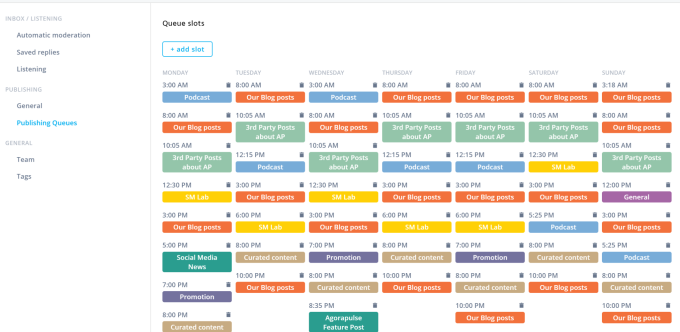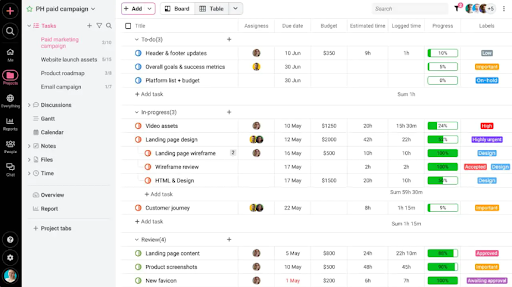22 Essential Tools for Digital Marketers
There are a plethora of tools available to help digital marketers which we will discuss in this post.
Tools as such are great for marketers in both small businesses and large organisations that support a whole range of campaigns and tactics.
In this post, we have selected tools for marketing tacticians that can help you generate more leads, be more productive and gain a greater understanding of your audience, amongst a range of other benefits, which we also use at Orientation Marketing.
We have 22 to get through so let's jump in...
Subscribe for marketing insights via email
1. CANVA
Canva helps you create eye-catching images. It allows you to customise photos, change text, create new images or use stock images and there are plenty of designs and backgrounds to choose from.
In the pharmaceutical sector, key information and content are important but if its ads, CTAs or social posts don’t catch people’s attention then, that key information is not going to be seen. Once you have caught attention, users are likely to click-through and read more.
There are two versions of Canva: A paid version (Canva for work $2.95/ month) and a free version which comes with some restrictions.
2. CONVERTKIT
This is an email marketing automation tool which is good for small businesses trying to grow their online presence. ConvertKit is easy to use with some good templates for sign-up forms and landing pages.
There are many features that come in the package including visual automation, customised forms, email sends, reporting, 70+ direct integrations, email, live chat support, subscriber tagging and industry-leading deliverability.
The pricing works on the number of subscribers and ranges from $29/month to $79/month. For over 5k subscribers there is a calculator that provides specific prices.
3. LUMEN5
Lumen5 is a video creation software that allows you to import text and then turn it into an editable short video. You can enter an entire blog post and the software will read it and decide which information is important. Once it has chosen the information, it then matches the text to relevant graphics.
Personally, I think Lumen5 is a good piece of software because you can create great-looking videos very quickly. You can adapt the video and make it your own, and you can add or extract information if needed.
4. LEADPAGES
This tool helps build websites, alert bars, landing pages, pop-ups and more lead generation-based elements. LeadPages has analytics built into the platform so you can see how your pages perform once you have created them. This is an easy platform to use with built-in A/B testing and a drag and drop editor.
There are three accounts for LeadPages all offering different features which range from $25/month to $199/month.
5. ANIMOTO
Animoto is similar to Lumen5. Animoto gives you the option to start from scratch or select one of the available templates. Once you have selected how you want to start the video you can drag and drop things into the project where you can change colours, fonts and music tailoring the video to your branding.
Animoto offers a 14-day free trial where you can test the tool to see if you like it before you decide to purchase an account. Animoto offers three accounts ranging from £7/month to £79.99/month.
6. AGORAPULSE
AgoraPulse helps you manage all your social accounts, supporting the following social media sites: Facebook, Twitter, Instagram, LinkedIn and YouTube. AgoraPulse allows you to add the accounts and post to all of them. This can save time because it means you only need to log onto one application rather than five.
AgoraPulse has a feature which allows you to involve your followers in quizzes and competitions while also monitoring your audiences and keywords in one place.
If you wanted to try the system before purchasing, you can do so with a 28-day free trial. Then there are four accounts that you can choose from ranging from €99/month to €499/month.
7. TRAACKR
Traackr is an influencer marketing platform that measures social media following and finds relevant influencers for your audience.
The tool will analyse everything about that influencer, be it their connections, interests or social media profiles to determine whether building a relationship with them is suitable.
8. GOOGLE ANALYTICS
Google Analytics is a tool I would recommend for every website. If you have a Gmail account, you can access the Google Analytics platform. Google Analytics can show you who is on your website and provide behavioural and demographic data about them. It can tell you where the visitor is from, what device they are using and which marketing/referral channels are the most effective.
If you feel uncomfortable with the platform and can’t find your way around, the Google Analytics Academy gives you access to courses to learn the Google Analytics platform.
9. UBERSUGGEST
Ubersuggest is an interesting tool (similar to the Google Keyword Planner but you do not need a Google Ads account to access). The tool can find a large selection of keywords, where Ubersuggest then gives you a selection of long-tail phrase that you can use to better your SEO.
Type in either a domain or a keyword that you would like to search for and Ubersuggest will then provide a list of suggested keywords and you can click on a suggestion to see what the top 100 URLs are for those keywords.
The tool also tells you the estimated traffic for the URL, how many incoming links the URL has from other sites. They show the overall score of the website out of 100 and the total number of times the URL has been shared.
10. SEMRUSH
This tool can help with competitor research and analyse organic and paid search results. SEMrush makes it easy for you to evaluate your site and see how it performs compared to your competitors resulting in a strong competitor and situational audit.
If you sign-up for SEMrush, they will allow you 10 free feature requests and after you will have to pay for a full account. There are three accounts available starting at $99.95.
11. FEEDLY
Feedly collects data from publications, blogs, YouTube, keyword alerts, Tweets and RSS feeds. The information is organised into feeds that are easy to read. If you don’t want to read a suggested article right away, you can save it for later.
Feedly makes it easy to share articles to Facebook, Twitter, LinkedIn, Pinterest, email and more, and will also let you schedule posts with Hootsuite and Buffer. Feedly is also good if you want to collaborate with multiple members of your team. You can share the things you read with your colleagues and networks just as they can share with you.
The basic version of Feedly is free and the pro version will cost $5.41 per month.
12. HOTJAR
Hotjar monitors user journeys on websites. The tool records what the user does and presents the data with heat maps, session recordings, funnel analysis, and form analysis. You can also ask for your users' feedback using polls and a little website widget called Incoming Feedback. Hotjar is a fast and easy way to perform usability testing.
This tool has three different plans: A business plan which is priced by views starting at €89/month up to €989/month after this you need to contact the provider. The other two plans are basic which is free, and plus which is €29/month but offers a 15-day free trial.
13. BRAND24
This tool shows you who is looking at your brand and what they are saying about it. Brand24 also identifies people with the most social influence scoring and you can do a sentiment analysis meaning you can segment by positive, negative or neutral emotions.
You can work in teams and share projects to get tasks completed faster. The data collected is organised into groups that make it easy to understand. You can search for topics, trends or discussions on social media.
You can complete a 14-day free trial to give you time to decide whether you like the system before purchasing a full account. There are three different plans available for Brand24 starting at $49/month up to $499/month.
14. TODOIST
This is a good tool to keep you on track with your time management and adding new tasks to the database. You can set Todoist to make tasks recurring, so the same task comes up every Wednesday, for example.
You can sort your tasks into projects, so everything is controlled with its subsections and subtasks. You can put flags on tasks that are important to remind you what needs completing first, you can colour-code the tasks to your own customisation. Todoist will supply you with charts and graphs so you can visualise the progress your making with the tasks you have input.
There are three plans available for this tool: The first is free but doesn’t have many features, where the business plan is £4/month.
15. DROPBOX
We use Dropbox because it is not only a good way to share work with staff but also a good way to share documents with clients if needed.
Dropbox is an easy tool to use. You can access this tool online or download it to your device, once on your desktop it syncs easily. You can upload and download files to the system, you can access the latest version of every file and you can share files with other members of your team.
Dropbox is also a good system to use if you want to keep your data safe and backed up - if your device breaks or gets lost you can still access the files.
There are three accounts available for Dropbox: Basic which is free, plus which is £7.99/month and professional which is £19.99/month.
16. ASANA
Asana helps you plan your time so you can get more done. With Asana, you can create lots of tasks and set them with dates. When deadlines are approaching Asana will send you an email to remind you.
If there is more than one person linked to a task it will ask you to update it so people can see how it is progressing and stop the work being duplicated. You can create private projects so only the people involved have access to the data.
There are four versions of Asana all offering different features for different values, the four pricing models range from free to $19.99 per user/month for the enterprise account you need to contact the seller.
17. BIONIC
This is a great tool for media planning because it streamlines everything. Using Bionic means you no longer need to use spreadsheets because it organises everything for you.
Bionic's built-in project management system means that media deadlines (similar to Asana) don’t get forgotten about. Bionic enables you to analyse media plans, manage vendor RFP, where the tool generates advertising flowcharts and has a dynamic cloud-based interface.
The bionic account is $125/month for each user.
18. HUBSPOT
HubSpot is a great tool allowing you to conduct a number of marketing/inbound campaigns and tasks. HubSpot can help in a lot of areas and is a good tool for sales, service software and marketing. HubSpot also has its own CRM at the heart of the tool.
This tool offers lead generation, analytics and marketing automation features to help you with inbound marketing, growing traffic and lead conversion. You can use email tracking, scheduling and email automation to help you save time and gain good prospects.
HubSpot is good with customer service you can raise tickets, read customer feedback and access HubSpot’s large knowledge base. Find out more about HubSpot's marketing features.
19. BITEABLE
This tool was launched in 2014 and is used to make professional videos in minutes. Biteable is used by many large companies such as AIRBUS and Microsoft. With over 85,000+ shuttershock clips to choose from you can easily populate your video. This tool supplies a large selection of templates to help you create modern and professional videos, it is a great feature for slideshows, ads and social media.
There are three plans for Biteable ranging from $20 per month up to $49 a month. Each plan offers you a different number of videos per month starting from one to unlimited.
20. NETPEAK SPIDER
Netpeak Spider is an SEO software that measures websites’ optimisation and finds all errors and issues on them as well as giving information about each issue and how to fix it. The tool makes it easy for you to detect broken links or redirects, content duplications, mistakes in robots.txt files, and so on. Fixing these errors grows your website traffic and generates more leads.
Netpeak Spider is available for free with no limitations by the term of use, the number of analyzed URLs, and settings customization.
21. Rank Tracker
Rank Tracker is is all-in-one software designed to track keywords with freely customizable rank tracking dashboards and SEO reports. The original keyword rank checker tool by SEO PowerSuite serves around 20,000 monthly users, becoming part and parcel of daily SEO ranks checking.
22. ProofHub
ProofHub is an all-in-one project management and team collaboration software that centralizes work for teams of all sizes. Users can streamline task management for their projects along with real-time communication and file sharing.
For digital marketers, ProofHub’s built-in proofing feature allows you to share and review creative assets, leave feedback and comments, and simplify the approval process. Also, you can use the Calendar view to plan content distribution, track progress, and more.
The best part is ProofHub’s flat pricing with no per-user fee. Users can take a full access 14-day free trial and then choose between the Essential ($45/month) and the Ultimate Control ($89/month) plan.
OVER TO YOU...
Digital marketing requires lots of different skills - making the most of many tactics and channels - for you to be successful. These tools can help give you an advantage over your competitors making you stand out and making you more efficient.
Even if you decide you don’t want to purchase any of the tools, it is worth investigating the free trials. Over to you...